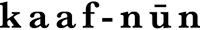How to Find Your Phone Model
Not sure which phone model you have? Don’t worry, It’s super easy to check! Here are a few quick ways to find your exact phone model so you can choose the perfect case from our collection.
iPhone Users:
- Go to Settings
- Tap General, then tap About
- Look for Model Name — this will tell you the exact model (e.g., iPhone 14 Pro Max)
If you see a code like A2651, you can search it online or check the Apple model reference to find the full model name.
Samsung & Android Users:
- Go to Settings
- Scroll down and tap About Phone
- You’ll see your model name listed at the top (e.g., Galaxy S22 Ultra)
If it shows a model number (like SM-G998B), you can search it online to get the exact name.
Still Unsure?
No problem! Just email us at enquiries@kaaf-nun.com with a screenshot of your phone settings (under “About Phone”) or a clear photo of your phone, and we’ll help you identify the right model.